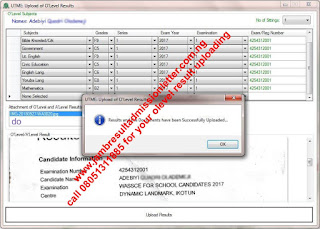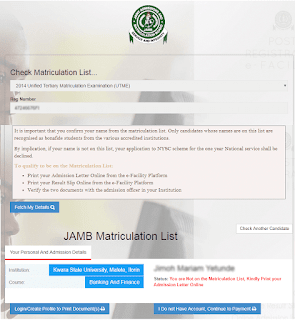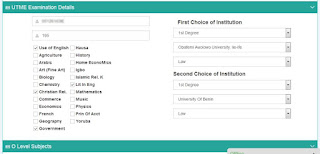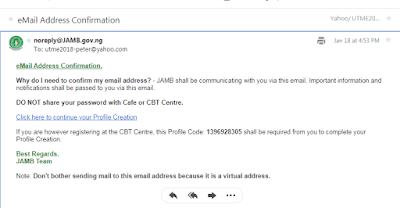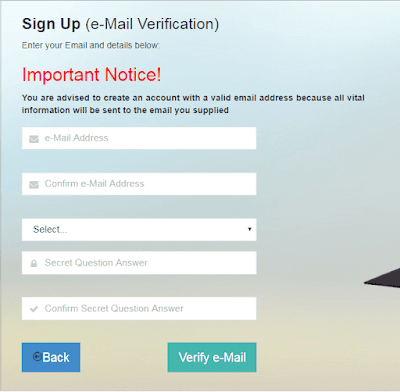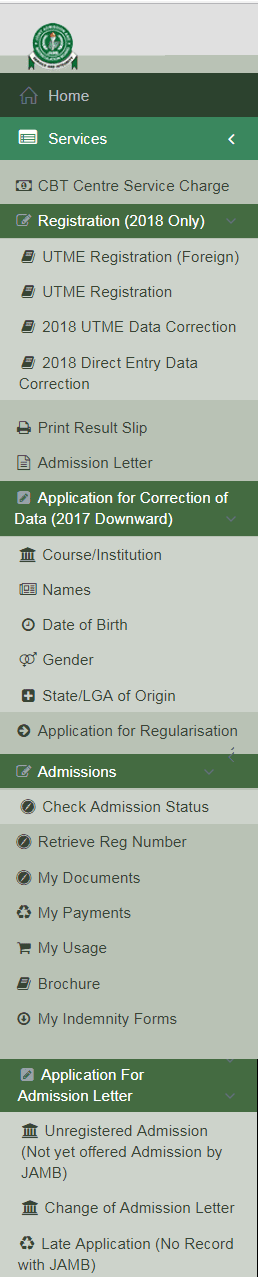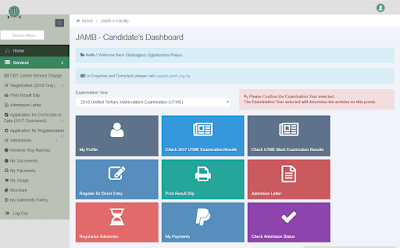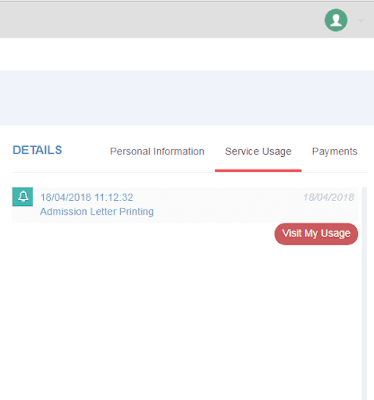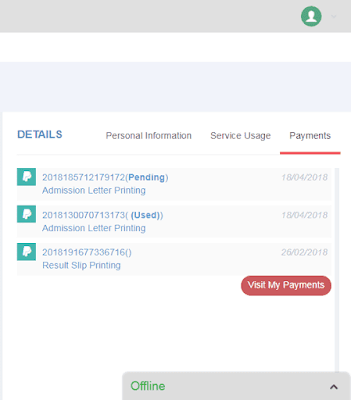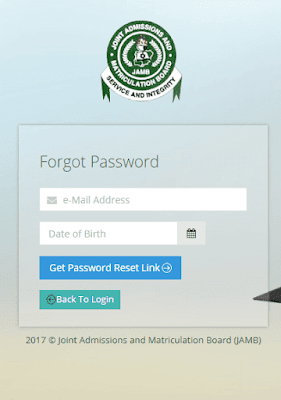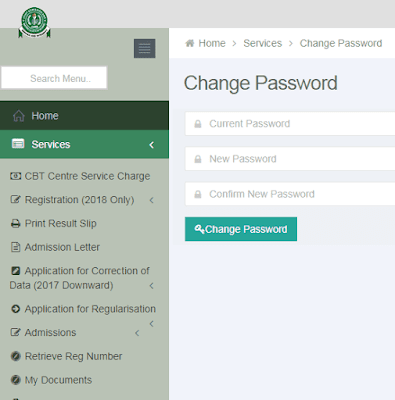The purpose of regularization is to ensure that JAMB has your current admission detail that tally with the school that offered you admission.
Question
Who are to Regularize?
Answer:
Type A
Fresh Application - Those with JAMB Reg. Nos.
Candidates who gain admission with jamb registration number but does not have Jamb admission letter.
Type B.
Change of Admission Letter - Those with JAMB Reg Nos
Candidates who gain admission with jamb registration number, but the Admission letter carry a different course or institution name from the school that gave them admission.
Type C
Late Application - Those without JAMB Reg No
Candidate who gain admission without Jamb registration number or his/her mode of admission does not required jamb registration number. Example Pre-degree
Other reasons are state below:
- I did not take Jamb form
- I did not have Jamb Registration Number
- I was transferred into another course within the same institution
- My score was below cut-off
- I was offered admission in another Institution
- I did Remedial Programme
- I transferred from another Institution
- I did Part-Time
- I did Sandwich
- I attended Open University
- Others (Example. I Did Jamb, I Was Offered Admission, But I did not have Jamb Admission Letter )
Read Also.
How to check my Jamb Admission Status
How to Reprint Jamb regularization form after submission
WAEC Verification Pin - How to Verify/Correct Your Date of Birth
What to do if your name is not on jamb Marticulation List
How to Create Profile for Regularization, Admission Letter, Result Checking
Steps-on-How-to-Re-Upload-Waec-Result-to-Jamb-Portal
How to Retrieve Jamb Regularization Number.
Question
I have be trying to register for this new jamb regularization, but find it difficult, have you register any candidate successfully
Answer: Yes
Question
Can I use my phone to do the jamb regularization online?
Answer: To the best of my knowledge, it is not too okay to process form online using phone. If you have access to desktop with internet facility, it gives you a better view of the form.
Note: As any mistake you make cannot be corrected, as the stages involve in the registration exercise does not give room for one to preview what he/she had filled before final submission. Once you click on submit, that is the final submission.
Question
Can I come and meet you and get it done that same day and how long does the processing take.
Answer. Yes, the processing of the form takes a maximum of 30min from start to finished, provided all the needed information are correct and available.
Question
What is the official amount of this new jamb regularization fee?
Answer: The official amount is N10,000.00
Question.
How much fee do you charge for the online processing.
Answer: I charge N1500 for the online processing and printing out of the indemnity form.
Question.
is the payment through the use of Scratch Card
Answer: No
Question
What is their mode of payment or how is the payment made?
Answer: Payment is done online through the use of ATM Card.
Question
Is thumb print needed during the jamb regularization exercise?
Answer. No. thumb print is not needed.
Question
Can registration be done in the absence of someone/by proxy.
Answer: Yes currently, as long as the said person gives you his/her right information and passport.
Mind you, the information you supplied is what you will see on the final print out document.
Question
During the jamb regularization registration, I made a mistake can it be corrected?
Answer: No. if an error was observed after final submission, it cannot be undo. The only solution to it, is to create a new profile and make a new payment of N10,000
Question
What are the jamb regularization details or information needed to register one successful?
Read also. How to Create Profile for Jamb Regularization
Question
Is there any Jamb regularization software or plugin used for the processing of the form?
Answer: No, all registration is carried out on jamb regularization page or site
Question.
Have you be able to process any successfully
Answer: Yes. below are the procedure i follow.
Question.
When I try to create my regularization profile account online, i got this message show below.
"
you cannot create account at this time". Please any solution to it?
 Answer:
Answer:
Creation of account or profile has be disable online. henceforth only CBT Centre can be able to create profile for regularization.
Question.
Can you help me, and what are the information needed to create profile
Answer:
Yes, i can help you chat me up on whatsapp 08051311885
Question.
After the creation of the profile can I be able to login and continue the filling and submission of the form at my end.
Answer.
Yes
How to Apply for NYSC and Direct Entry Regularization - Step by Step Approach
for you to be able to login, you must have created your regularization profile or account
1. Visit the jamb regularization portal www.jamb.org.ng/efacility
2. Type in
your jamb regularization login profile details (email address and password) and click on log in
3. On the Dashboard, click on Late Application (Regularization)
4. Select your Preferred Late Application type
a. Fresh Application - Those with JAMB Reg. Nos.
b. Change of Admission Letter - Those with JAMB Reg Nos
c. Late Application - Those without JAMB Reg No
 |
| old dash board |
UPDATE: JAMB REGULARIZATION NEW DASH BOARD
4b. Select your Preferred Application for Regularization type
Application for Admission Letter
Unregistered Admission Candidates who gain admission with jamb registration number but does not have Jamb admission letter. or in other words, you have a previous jamb registration number, but when check online, you have no jamb admission letter on it.
Change of Admission Letter.
Candidates who gain admission with jamb registration number, but the Admission letter carry a different course or institution name from the school that gave them admission.
Late Application (No Record with Jamb)
Candidate who gain admission without Jamb registration number or his/her mode of admission does not required jamb registration number. Example Pre-degree.
in order words, you dont have any previous jamb registration number, even if you have previous jamb registration number, but still you do not have access to it.
Read Also, How to Retrieve My Old Jamb Reg No
 |
| new dash board |
5. Next Page will asked if you purchase jamb form for that said Academic Year
6. Select the given year you want to regularized for and click on Yes or No to continue
 Preliminary Application Details
Preliminary Application Details
7. To make payment, click on --->> continue to make payment -->> Pay Now

8. Enter your payment detail, Select your Preferred Payment mode, and submit to complete your payment.
10 - 12: Fill in your information
10. Personal Information Detail
 11. Institution Details
11. Institution Details
 12. UTME Examination Details
12. UTME Examination Details
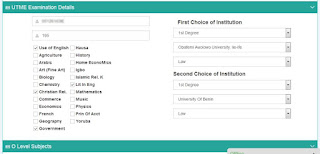 13. Olevel Subjects/Grade Detail
13. Olevel Subjects/Grade Detail
Question
What are the documents to print out, after completion of the online form?
Answer: The name of the only document to be printed out is refer to as indemnity form. It contains all the information you have supplied during the filling of the form online.
Note: The document should be printed out in colour, showing the background of jamb logo.
Question
After completion of the jamb regularization process online, will I get the jamb registration number immediately?
Answer: No. it takes two to three weeks for jamb to approve your application, only then can the registration number be sent to you.
Question
What does it entail for jamb to approved the processing of the indemnity form
Answer: first the indemnity form has to be printed out in colour and submitted to your institution for signing and stamping by your head of institution.
Lastly, you institution will have to forward the document to jamb for official processing.
Note. No indemnity form will be accepted unless the head of institution had previous given his/her signature personally to jamb registrar.
Question
How will the jamb regularized registration number be sent to me if all due process are followed?
Answer: They will send it to either your email address or phone number you supplied during the registration process.
Question
When is jamb regularization closing or is there any deadline
Answer: for the now, it has no closing date, it is a continuous process.
Question
Which other services do you render?
Answer: Retrieve of jamb registration number,
nysc online processing, jamb reg number regularization, and
admission letter printing.
Question
Are you for real, if yes, how can i meet you in person for the online processing?
Answer:
Yes i am for real, to check if my office exists, you can come yourself, better or alternatively send someone who live in Delta State to do that for you.
For those who reside far, and what me to help you out, call or whatsapp me, on how i can be of help to you.
08051311885
How to meet me
Click here for a basic graphical direction on how to meet me or
From Effurun Roundabout or PTI Roundabout
Enter a Bus going to Enerhen Junction fee is N80>from Enerhen Junction enter a Taxi going to Estate fee is N50. tell the driver to stop you at Cinema Junction by Ejemudarho Street, fee is N50, when you are there, ask of Easco Table Water building or call me.
From Enerhen Junction (Bob Izua Park @ Enerhen)
Enter a Keke-napep or Taxi going to Estate, tell the driver to stop you at Cinema Junction by Ejemudarho Street, fee is N50, when you are there, ask of Fasco Table Water building or call me.
From Airport Junction
Enter a Keke-napepe or Taxi going to Estate fee is between N50-N100 > from Estate, enter a Keke-napepe going to Robinson Plaza or Deco tell the driver to stop you at Cinema Junction by Ejemudarho Street, fee is N30, when you are there, ask of Fasco Table Water building or call me.
From Ekpan Junction
Enter a Keke-napepe or Taxi going to Estate fee is between N50 > from Estate, enter a Keke-napepe going to Robinson Plaza or Deco tell the driver to stop you at Cinema Junction by Ejemudarho Street, fee is N30, when you are there, ask of Fasco Table Water building or call me.
From Deco Junction (Agofure Park or Uduanghan Park @ Deco)
Enter a Keke-napep or Taxi going to Estate, tell the driver to stop you at Cinema Junction by Ejemudarho Street, fee is N40, when you are there, ask of Fasco Table Water building or call me.
From Ozoro, Ughelli, Abraka, Oleh, Sapele, Udu, Asaba e.t.c
Enter uduanghan motor that will stop you at their park at Deco, then follow the description above
CONTACT ADDRESS
St Charles Educational Service,
6 Ejemudarho Street (situated at the Up-Stare of Fasco Table Water Building)
Opposite Okere Urhobo Kingdom Palace,
Close to Cinema Junction,
Warri, Delta State.
Whatsapp/mobile: 08051311885
Frequent Asked Questions and Answer
Question.
i study International Relations in my school, but in my adimission letter, jamb gave me Political Science, how can it be resolved?
Question.
I am a final year student in a State University, I checked jamb site to print my admission letter and saw that it was a Polytechnic that appear in my admission letter for a two years program, Should i do Change of Institution or Regularization?
Answer.
To Solve these problem, you have to apply using the option Application for Regularisation >> Applicaiton for Regularization select >> Change of Admission Letter.
You used this option because you already have record with Jamb.
Question.
I did my ND in Federal Polytechnic bida, and my HND in Nigeria Institute of Journalism Lagos, I did Regularization with Federal POlytechnic bida, and that is the School that has my jamb detail.
Do I need to do another regularization with Nigerian Institute of Journalism for Mobilization or i can still use my OND Jamb Registration Number, which is still Valid and has my details on it.
Answer.
For Polytechnic student, if you are doing regularization, you used the details of the school that gave you admission for OND.
Question.
I went to a cbt centre today, as the guy in question was filling the regularization form, he saw somewhere where they asked for my Serial Number on Graduation List,, he asked me for it, but I dont have repsonse to it, because I dont understand it, please help.
Answer
Serial Number on graduating list, this number is mostly made avaliable to student that has pass out of the school system during event of graduation ceremony, the problem is, most school hold graduation in batches, like every four years, that is when graduation ceremony is been conducted.
If you come across it during the filling of the form, leave it blank.
Question.
Please I want to know the next step to take when someone regularization is not approved?
Answer.
Contact the nearest jamb office closer to you to know the reason why.
Question
I did part time during my OND, I am going for my HND next month full time, but i was told i might not be able to go for NYSC except i do jamb regularization, is it true.
Answer.
Yes.
Question.
I want to know what to do if i get this message, You are not on the matriculation list, kindly reprint your result slip online. do i need regularization.
Answer.
your just have to create a jamb profile and pay online to reprint your result slip or admission letter